hexo butterfly主题添加对随机图片api的支持
前言
在配置butterfly主题的时候发现一个问题,如果将主頁、文章封面的默认top_img配置为同一个随机图片api时会出现所有图片都相同的情况:

如何解决?
最开始我的解决方案是配置多个随机图片api:
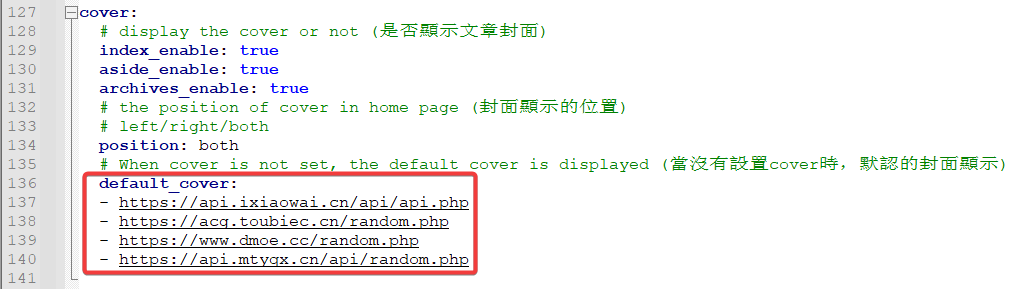
用了一段时间后对随机的图片不是很满意,为了符合自己的XP就自己弄了个随机图片api。然后就又回到了最开始的问题,刚好之前在浏览Issues的时候发现有人提交了个PR可惜并未通过。详细配置方法如下:
打开
hexo根目录\themes\butterfly\scripts新建一个random_img.js文件。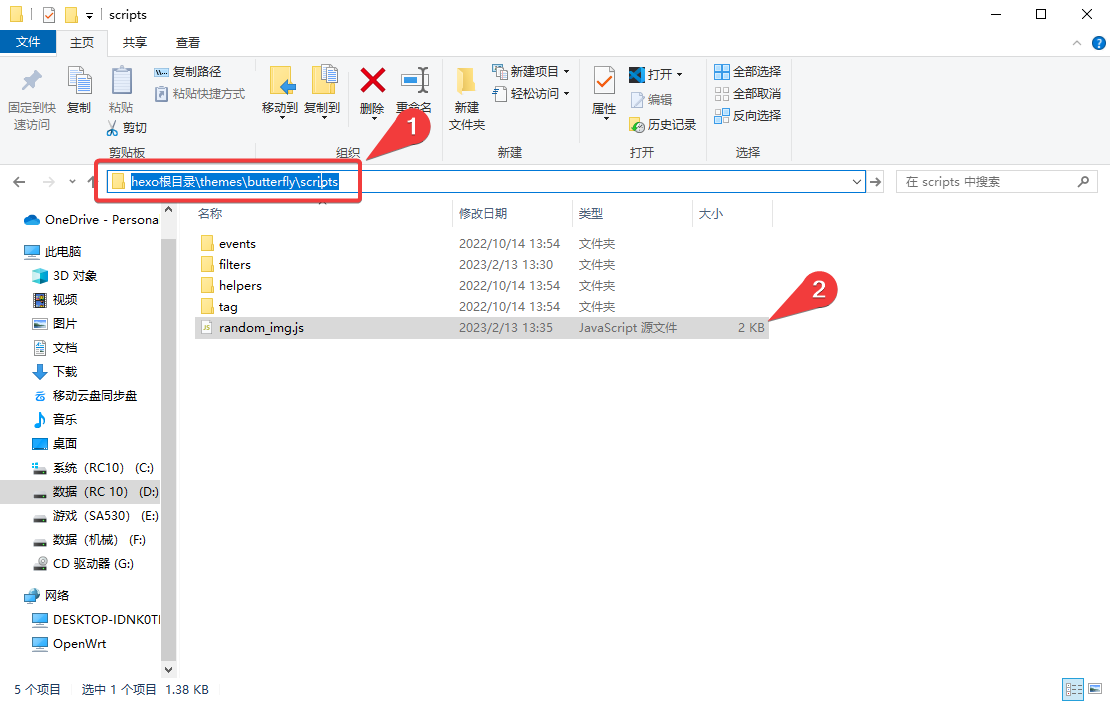
将以下代码复制进random_img.js文件并保存。
1
2
3
4
5
6
7
8
9
10
11
12
13
14
15
16
17
18
19
20
21
22
23
24
25
26
27
28
29
30
31
32
33
34
35
36
37
38
39
40
41
42
43
44
45
46
47
48
49/**
* Butterfly
* ramdom cover
*/
'use strict'
hexo.extend.filter.register('before_post_render', function (data) {
const { config } = this
if (config.post_asset_folder) {
const imgTestReg = /\.(png|jpe?g|gif|svg|webp)(\?.*)?$/
const topImg = data.top_img
const cover = data.cover
if (topImg && topImg.indexOf('/') === -1 && imgTestReg.test(topImg)) data.top_img = data.path + topImg
if (cover && cover.indexOf('/') === -1) data.cover = data.path + cover
}
if (data.cover === false) {
data.randomcover = randomCover()
return data
}
data.cover = data.cover || randomCover()
return data
},0)
function randomCover () {
const theme = hexo.theme.config
let cover
let num
if (theme.cover && theme.cover.default_cover) {
if (!Array.isArray(theme.cover.default_cover)) {
cover = theme.cover.default_cover
} else {
num = Math.floor(Math.random() * theme.cover.default_cover.length)
cover = theme.cover.default_cover[num]
}
} else {
cover = theme.default_top_img || 'data:image/gif;base64,R0lGODlhAQABAIAAAAAAAP///yH5BAEAAAAALAAAAAABAAEAAAIBRAA7'
}
if(theme.cover.suffix){
if(theme.cover.suffix == 1)
cover = cover + ("?" + Math.ceil(Math.random()*10000))
else if(theme.cover.suffix == 2)
cover = cover + ("&" + Math.ceil(Math.random()*10000))
}
return cover
}打开butterfly主题配置文件:在cover:插入
suffix: 1并保存(目的是在链接后面加入后缀?spm={随机数}0是不使用后缀、1是?加随机数;2是&加随机数)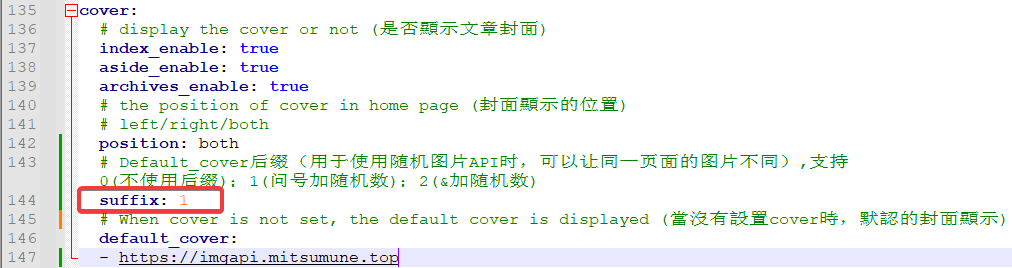
最后分别运行以下命令查看是否生效:
hexo clhexo ghexo s

此文章版权归巨大的光宗所有,如有转载,请注明来自原作者!
评论
WalineGitalk
